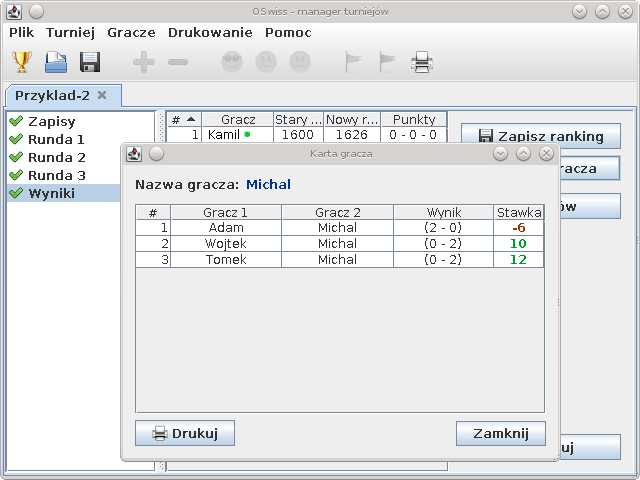1.05 r95
1.05 r95
Player management
The program is able to track the strength of players who regularly participate in tournaments - in other words, players are ranked. In this section, I will explain how this is done.
Each player participating in the tournament must create a separate file on the disk. This is done by selecting "Enter Player" from the menu bar.
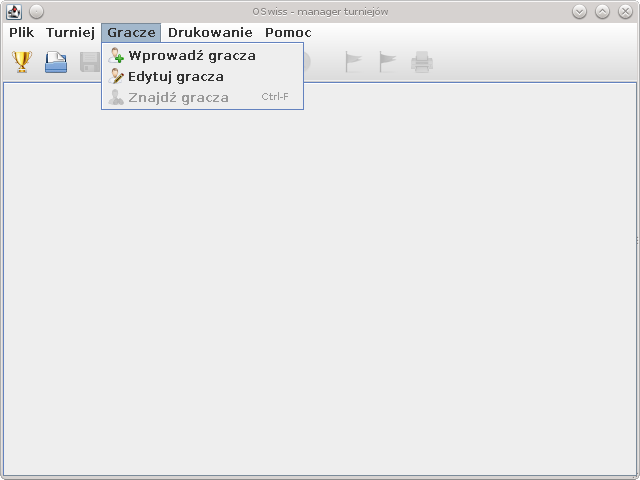
In the new window, enter his name, current ranking, and then the place where to save the file. Now, when adding players to a tournament, we do it with the "Load player" button, specifying the previously created files. Players added this way are marked on the list with a green dot and after the end of the tournament their change in ranking will be saved.
In the options, in the directories tab, you can change the default folder where players and tournament files will be searched. It's worth setting it up because pointing to the same place multiple times can be tiring. You can also think about creating subfolders when we run several types of tournaments, or when we have several types of players, e.g. "Junior" - a division of younger players, "Senior" - a division of older players, etc.
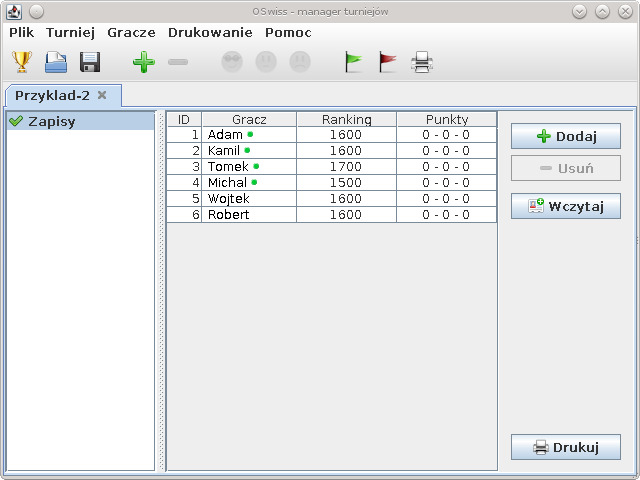
The change in the ranking is saved to the disk after pressing the "Save ranking" button, which is visible next to the table presenting the results of the tournament. Alternatively, you can activate the auto-save ranking option in the settings, which will save the ranking automatically after the end of the tournament. I recommend using this option because a person can always forget to do this step.
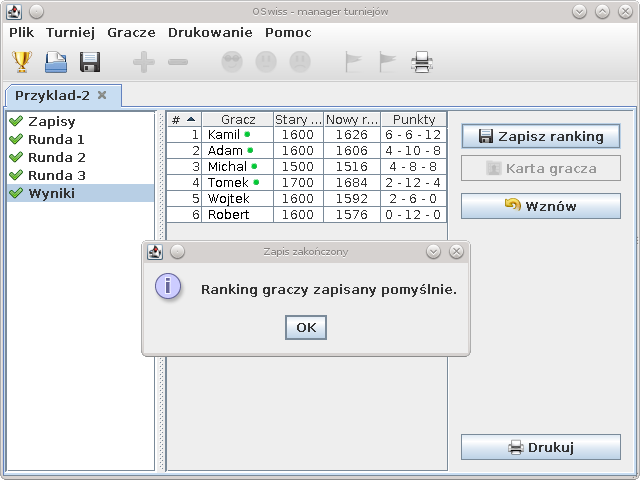
After a successful save, the player files have been modified and now store the new ranking.
Player card
By clicking the "Player's card" button, you can see changes in the ranking of players in individual rounds of the tournament. The column "Stake" means the change of the player's ranking points in a given round. Green color - rounds in which the player's ranking has increased, and red - rounds in which it has decreased.
The player's card, like the other tables - can be printed.