 1.05 r95
1.05 r95
Mobile version of the program
Mobile application is very old and requires an emulator to run on modern smart phones, like J2ME Loader.
The OSwiss application was originally released in the mobile version (you can download it in the download section). It is written in the technology called J2ME, which is obsolete and no longer supported by modern phones. However it is still possible to run this software using an emulator, like J2ME Loader.
Program main menu
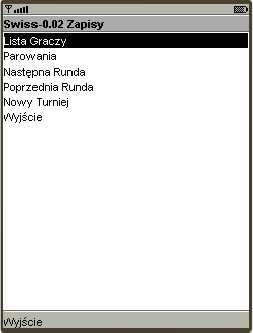
The main menu contains the following options:
- Players list - it is used to add/remove players and check the results
- Pairings - list of matches to be played in the current round
- Next Round - Parries for the next round
- Previous Round - allows you to modify the results of previous rounds
- New Tournament - removes all data about the current tournament
- Exit - closes the application
Player list management
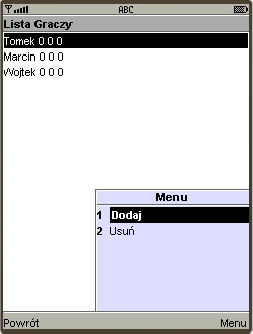
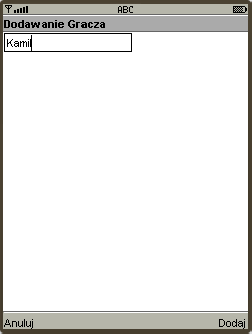
To add a new player, go to "Players List" from the main menu, and then select "Add". The app will ask you to enter the player's name.
In this menu, the scores of individual players are also presented (three columns of scores) - at the beginning of the tournament, these are three zeros.
Points are converted only when moving to the next/previous round. Players are shown in descending order according to the number of points earned in the tournament. So the first place player in the tournament will be placed at the top of the list, followed by the second place player, and so on.
Once all the players participating in the tournament have been entered, the tournament can be started by pressing "Next Round" from the main menu. Then the pairs will be randomly drawn and the pairing window will appear on the mobile screen.
Warning! Once a tournament has started, the player list cannot be modified!
Pairings - determining the results of matches
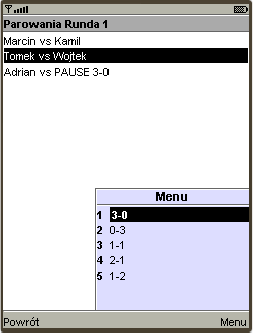
The pairings window shows the pairings that determine who will play whom in the round. Through the menu, the results of the matches are determined (they can be changed many times).
Making changes in the pairing window does not modify the number of points in the "Players List". Only after passing to the next round will all points be recalculated.
Next Round
Once all match results for a round have been entered, you can proceed to the next round. To do this, press the "Next Round" button.
A window should appear on the mobile screen with the pairs drawn for the next round.
Previous Round
The "Previous Round" option allows you to view pairings of previous rounds and make changes if necessary. The number of the current round is shown in the title bar of the application.
When returning to the last round, the program will ask if you want to re-draw the pairs (as the score may have changed, and it is crucial when matching opponents).
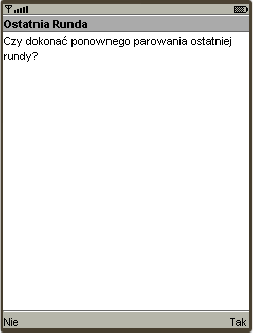
New Tournament
The current state of the tournament (even after its completion) is saved in permanent memory. Disabling the application and restarting it does not delete the entered data (this can be used to write a report later).
The "New Tournament" option is used to erase all stored information from the permanent memory and prepare the application to run a new tournament.
Multilingualism
The application supports multiple languages - the language of the application is selected based on the phone settings. Supported languages are: Polish, English, German, Swedish.
Unfortunately, the language cannot be forced - it is impossible to make the program display information in Polish on a phone with an English menu and vice versa. Although with a clever trick (modification of the locale/messages.properites file) it can be achieved.